Automate BIM deliverables from Revit

Unattended scheduled tasks and batch processing in Autodesk Revit 1
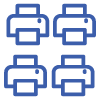
Support for multiple virtual PDF printers

Create Autodesk Revit files
from 2D Drafting Views 1
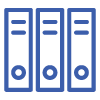
Built-in parametric file naming syntax

Automatic Export and Upload to FTP sites 1
Product Information
Building on the success of the RTV Xporter for Autodesk® Revit®, we now have the pleasure of releasing the RTV Xporter PRO that now includes a revolutionary new Batch and Scheduling functions that brings the ability to create scheduled tasks in Autodesk® Revit® that are executed in a fully autonomous mode, including the starting up of the Autodesk® Revit® application, opening and closing Revit project files, and executing the pre-configured tasks, including Printing and Exporting of files from Autodesk® Revit®. With virtually no setup required, just install and automate!, RTV Xporter PRO is ideal for Architects, Interiors Designers, Engineers, Landscape Architects and Visualization Artists using Autodesk® Revit®.
RTV Xporter PRO features include:
Create, save and execute Batch and Scheduled tasks for Exporting and Printing from Autodesk® Revit® project files, tasks can be automatically run as a single Batch process or on a repeating Daily, Weekly, Monthly and Hourly Scheduled process.
Automatic creation of PDFs, DWG, DWF, DWFx, DXF, DGN, NWC and IFC files from Autodesk® Revit® drawing sheets and views.
Built-in parametric file naming engine automatically saves exported files to match any company’s or project team’s file naming conventions.
Batch print large format and reduced hardcopies to two separate printers simultaneously.
Minimal and fast learning curve with the intuitive and clean graphical user interface (GUI).
No setup required, just install and automate your work processes today.
Minimum system requirements
Autodesk® Revit® 2018, 2017, 2016, 2015 (64bit recommended).
Windows 7 or 10 (64bit recommended).
PDF Virtual Printer, RTV Tools recommends PDF Creator, and it’s FREE!
Software Licensing Terms and Conditions
Click here for our Software Licensing Terms and Conditions.
RTV Tools Xporter and Xporter PRO product features comparison
RTV Xporter
|
RTV Xporter PRO
|
|
| Simultaneous batch Printing and File Exporting |
X |
X |
| Supports for any virtual PDF printer |
X |
X |
| Built-in parametric file naming syntax |
X |
X |
| Custom filtering and interactive searching based on project parameters |
X |
X |
| Supports Autodesk Revit Sheet and View sets |
X |
X |
| Built-in export file formats (DWG, DXF, DWF, DWFx, PDF, IFC) |
X |
X |
| Unattended scheduled tasks and batch Printing and File Export processing in Autodesk Revit |
X |
|
| Automatic Export and Upload to FTP sites |
X |
|
| Automatic Export and Upload to Citrix Sharefile |
X |
|
| Automatic creation of Aconex bulk upload CSV files |
X |
|
| Autodesk Navisworks file creation * requires Autodesk Navisworks Exporter to be installed, download here |
X |
|
| Autodesk Advanced IFC file creation * requires Autodesk Alternate UI IFC Exporter to be installed, download here |
X |
|
| Bentley DGN file creation |
X |
|
| Parametric export folder name creation |
X |
|
| Export 2D Drafting Views to Autodesk Revit Family files |
X |
|
| Bulk Revit sheet revision updating * Revit 2015 only |
X |
X |
| Drawing and documentation issue tracking and Transmittals * requires Microsoft SQL database connection |
X |
|
| Remote Batch Print and File Export Server |
X |



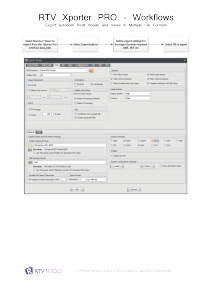
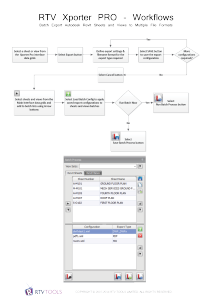

Product Options
Single License – 1 Year Subscription included
Site License – 1 Year Subscription included
Enterprise License – 1 Year Subscription included
Calculate the ROI on Automation
Unfortunately the ROI Calculator is not available on mobiles. We apologise for any inconvenience

Mark Collins
–
Can’t praise it enough, mudane deliverables become enjoyable as the xporter pro does it for you, Huge, huge time saver, saves days of work on a large project, particularly if you have to provide mutliple models and exports every week. this is not a pain anymore.
I have used for several years the pro, just setup the batch process for the deliverables you want (easy to setup) and the windows scheduler sets off the batch process(es) which can be multiple projects. The deliverables includes a detached model, NWC, IFC, PDF, dwg etc and file naming is configurable and as well as where they are saved to (Pro can automatically create dated folders, etc). I have done ad hoc deliverables and it is possible to run it in the background while working. If a large amount of deliverables are required then I recommend to let it run by itself to completion. Ideally the window scheduler runs all the deliverables over night ready for the morning to transmit. The plugin is fault tolerant and doesn’t fall over, but continues to next export/model.
Gary Barley
(verified owner) –
Super product! super time saver! Paid for its single user license on day one!
Anonymous
–
This is a HUGE timesaver for any practice considering automating boring tasks, like batch printing etc. Brilliant product and first class support!